How to create real-time apps with Laravel WebSockets
Real-time apps have become increasingly popular in today’s technology-driven world. Users expect instant updates and responses from the applications they use, and this is where Laravel WebSockets come in. Laravel WebSockets allow developers to create real-time apps that can push data to clients instantly without the need for continuous API requests. This article will walk you through how to create real-time apps with Laravel WebSockets.
Step 1: Install Laravel WebSockets
The first step is to install Laravel WebSockets. You can do this using Composer by running the following command in the terminal:
composer require beyondcode/laravel-websockets
Once the package is installed, you can publish the configuration files using the command:
php artisan vendor:publish --tag=websockets-config
This will create a `websockets.php` file in your `config` directory, which you can use to configure your WebSocket server.
Step 2: Set up a WebSocket Server
You will need to set up a WebSocket server to handle the real-time updates. Laravel WebSockets uses a package called Ratchet to handle the WebSocket connections. You can start the WebSocket server by running the following command:
php artisan websockets:serve
This will start the WebSocket server and display the server IP address in the terminal.
Step 3: Create a Channel
Laravel WebSockets use channels to handle communication between the server and clients. You can create a channel using the following command:
php artisan make:event NewMessage
This will create a new `NewMessage` event class in the `app/Events` directory. You can update the event with any data you want to send to the clients.
Step 4: Authorize WebSocket Connections
Laravel WebSockets allow you to authorize connections from clients before they are allowed to connect to the WebSocket server. You can do this by adding the `authorized` function to your `BroadcastServiceProvider` class. For example:
Broadcast::channel('chat.{roomId}', function ($user, $roomId) {
return $user->id === Room::findOrNew($roomId)->user_id;
});
This will check if the user is authorized to access the specified chat room before allowing them to connect to the WebSocket server.
Step 5: Send Data to Clients
Once you have set up your WebSocket server and channels, you can start sending data to clients in real-time. You can do this by broadcasting the event to the channel using the `broadcast` function. For example:
broadcast(new NewMessage($message))->toOthers();
This will broadcast the `NewMessage` event to all clients in the specified channel, except the sender.
Here are some additional tips and best practices for working with Laravel WebSockets:
- Use Redis for scalability - Redis is a high-performance in-memory database that can be used with Laravel WebSockets to handle large amounts of traffic and ensure fast response times.
- Authenticate WebSocket requests - Since WebSocket connections are long-lived, it’s important to authenticate the connection request to make sure that the user is authorized to access the resource. You can use tokens or cookie-based authentication to authenticate WebSocket requests.
- Limit the number of channels per client - Clients should be restricted to a limited number of channels to prevent them from overloading the server with requests.
- Use middleware to handle WebSocket requests - Middleware can be used to handle incoming WebSocket requests, authenticate clients, and enforce rate limits.
- Use callbacks to handle events - Laravel WebSockets supports callbacks for handling events, which can be used to execute code in response to specific WebSocket events.
- Use appropriate data formats - WebSocket communication is data-agnostic, so you can use any data format to send messages to clients. However, using data formats that are easily parseable by JavaScript libraries can simplify the client-side coding.
- Monitor server performance - Monitoring server performance is crucial when using Laravel WebSockets. You can use monitoring tools like New Relic or Scout APM to monitor server performance and identify performance issues.
Conclusion
Laravel WebSockets provide a simple and efficient way to create real-time apps. By following the steps outlined above, you can easily set up a WebSocket server and start sending data to clients in real-time. With Laravel WebSockets, you can build real-time apps that meet the expectations of modern users and enhance the user experience.
Recent Posts
.jpg)
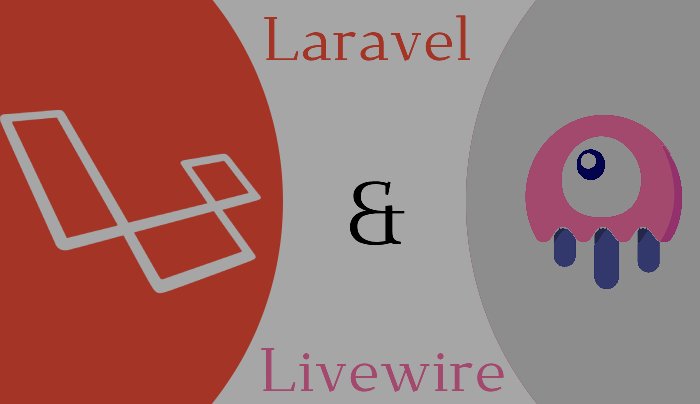
.jpg)
.jpg)
.jpg)
.jpg)

 (1).jpg)
.jpg)